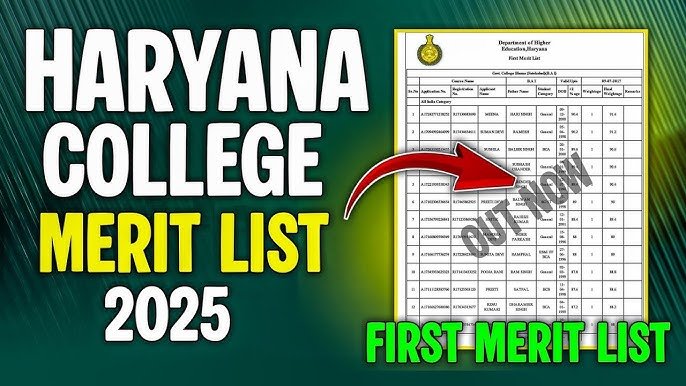CapCut Windows 10 In today’s time, the craze for video content is increasing. Video editing has become an important skill on YouTube, Instagram, Facebook and many other platforms. If you also want to try your hand at video editing, then CapCut can prove to be a great tool for you. It is a free video editing software that gives Windows 10 users a great editing experience with great features.
CapCut is specially designed for those who want to do professional editing even without any advanced knowledge. It has many advanced features, such as transitions, text animations, filters and audio editing, which give a new dimension to your video.

CapCut interface and how to understand it
The interface of CapCut is quite easy and user-friendly. But if you understand it well, then both your editing quality and speed can improve. It has the following main tools:
- Timeline: Where you can do complete editing of your video.
- Effects and filters: Which give a great look to your video.
- Audio editing tools: With which you can add background music and sound effects.
- Transitions: With which you can smoothly join two video clips.
Organizing media files properly
If your media files are not organized properly, editing can take more time. So before starting video editing, organize your media folders properly.
- Name the files correctly: So that they can be easily identified.
- Create separate folders: Keep separate folders for video, music, effects and text animations.
- Make sure to create a backup: Sometimes files can get deleted or corrupted suddenly, so don’t forget to take a backup.

How to use CapCut templates correctly
- Templates make editing easier and save time.
- You can customize these templates according to your needs.
- You can also save your own templates, so that you don’t have to apply the same effects again and again.
Right settings for best video quality
- Resolution: Export the video in 1080p or 4K, so that the quality remains good.
- Bitrate: The higher the bitrate, the better the video quality.
- Format: MP4 is the most suitable format, but if high-quality is required, you can use MOV or WebM.
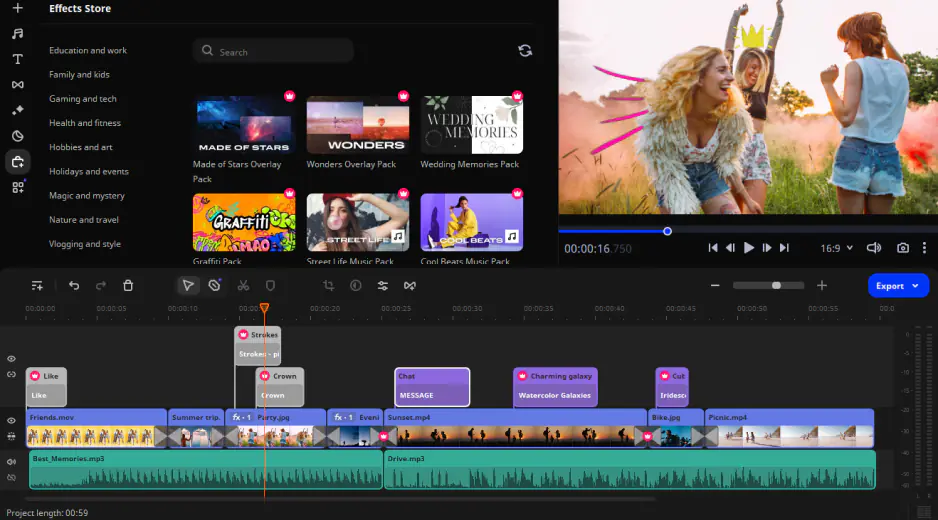
Advanced CapCut Features Every User Should Try
- Speed Control: Allows you to slow down or fast forward the speed of the video.
- Green Screen (Chroma Key): Allows you to easily remove the background and add a new background.
- Keyframe Animation: Allows you to add smooth movement and effects to the video.
- Audio Sync: Allows you to perfectly sync the background music with the video.
How to do pro level editing with CapCut
If you want your editing skills to become pro level, then you have to understand every feature of CapCut well and practice continuously.
- Try new transitions and effects.
- Develop your own editing style.
- Learn new tricks with the help of tutorials and online guides.
Importent Link
| CapCut Pro | Click Here |
| News | Click Here |